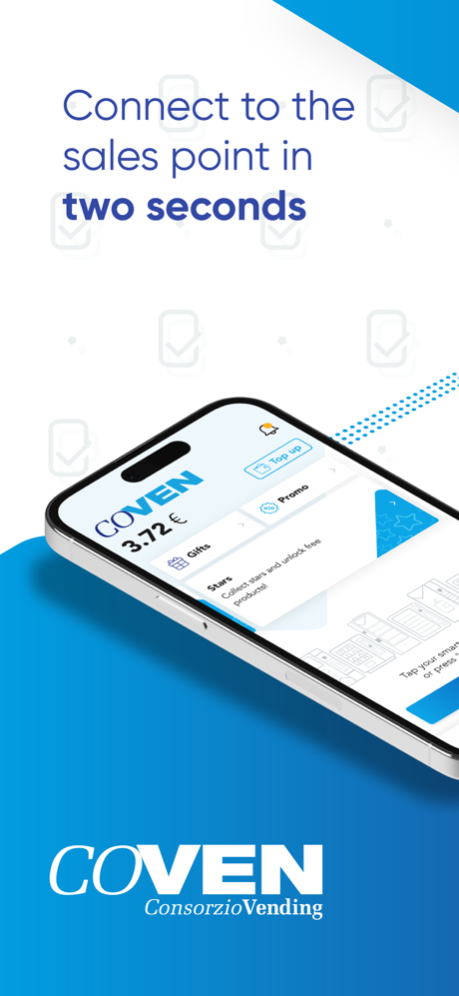Coven 4.6.1
Continue to app
Free Version
Publisher Description
The easiest way to pay in vending, with engaging features! Connect, top-up via cash, Paypal or credit card and enjoy your coffee break!
Tired of missing your coffee because you are out of coins?
Bored of topping up your key every single time?
Or to discover your favorite snack is out of stock?
Well, from now on all of this will be memories!
Download Coven app, connect and pay in a few seconds!
With Coven app you will:
- Connect in a few moments tapping your smartphone to the machine box or selecting it from the list
- Top-up your credit via cash, Paypal, credit card and many other virtual payment methods
- Transfer Credit to your friends
- Benefit from exclusive promotions and discounts
- Report malfunctions or out of stock products to our Customer Service
Apr 15, 2024
Version 4.6.1
A new version of the app is available! We constantly update our services in order to improve the shopping experience.
With this update we provide more details for some error cases, we update the tutorials in the support section and the frequently asked questions section.
You can connect thanks to the "Connect" button or by bringing your smartphone close to the module installed at the point of sale. The release also includes the resolution of some minor bugs. How does the APP work?
- Sign in;
- Bring your device close to the vending machine;
- Top up your wallet with coins or credit card.
About Coven
Coven is a free app for iOS published in the Health & Nutrition list of apps, part of Home & Hobby.
The company that develops Coven is Matipay S.r.l.. The latest version released by its developer is 4.6.1.
To install Coven on your iOS device, just click the green Continue To App button above to start the installation process. The app is listed on our website since 2024-04-15 and was downloaded 0 times. We have already checked if the download link is safe, however for your own protection we recommend that you scan the downloaded app with your antivirus. Your antivirus may detect the Coven as malware if the download link is broken.
How to install Coven on your iOS device:
- Click on the Continue To App button on our website. This will redirect you to the App Store.
- Once the Coven is shown in the iTunes listing of your iOS device, you can start its download and installation. Tap on the GET button to the right of the app to start downloading it.
- If you are not logged-in the iOS appstore app, you'll be prompted for your your Apple ID and/or password.
- After Coven is downloaded, you'll see an INSTALL button to the right. Tap on it to start the actual installation of the iOS app.
- Once installation is finished you can tap on the OPEN button to start it. Its icon will also be added to your device home screen.